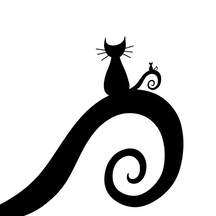Hex-a-Huddle Files and Instructions
My daughter and I created a game called Hex-a-Huddle a little while ago (2020) and I have been quite delayed getting instructions and files out to everyone. So… here it is. If you feel like this would be better placed on a maker page or space, feel free to share and do so. If you […]
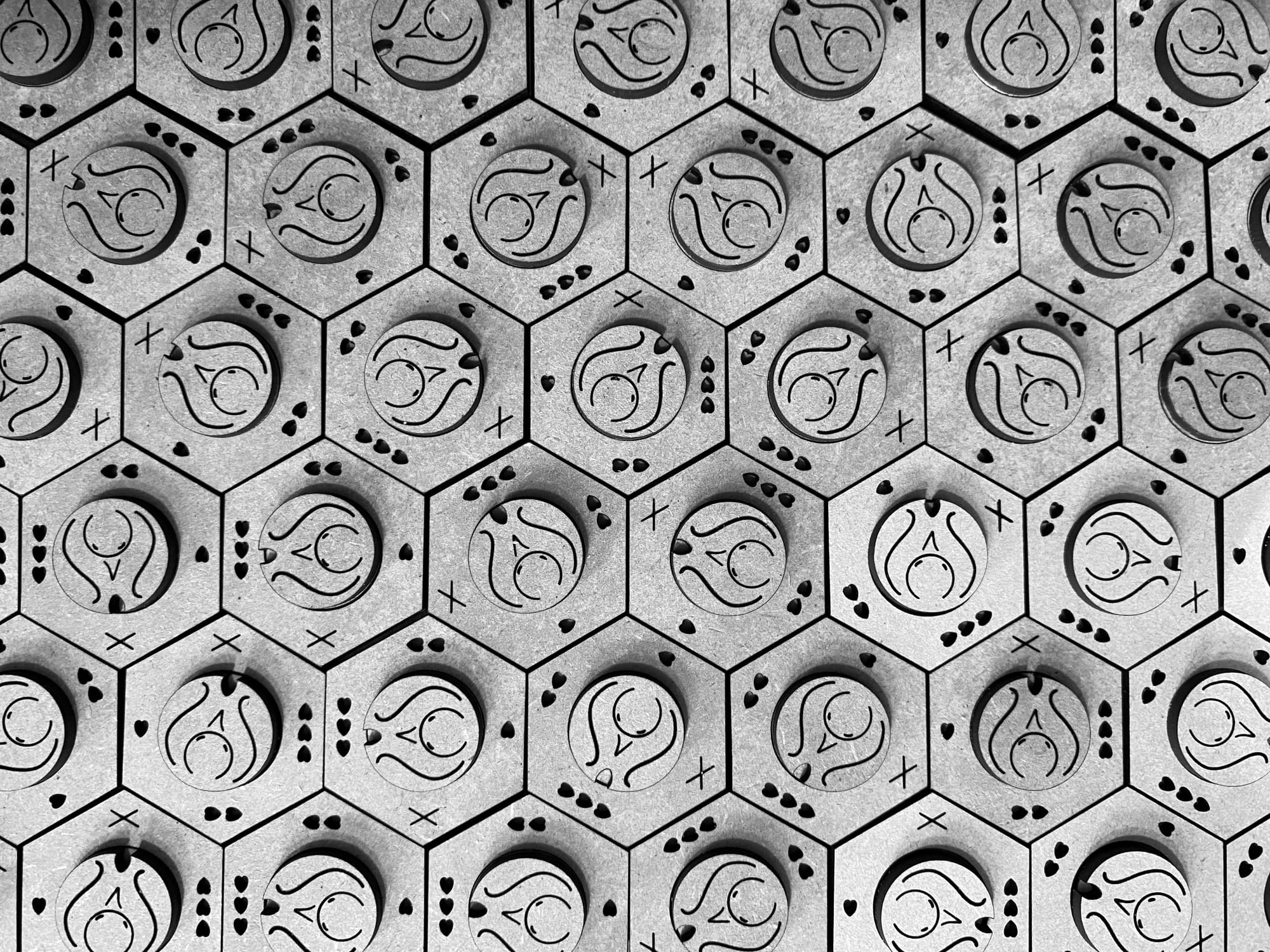
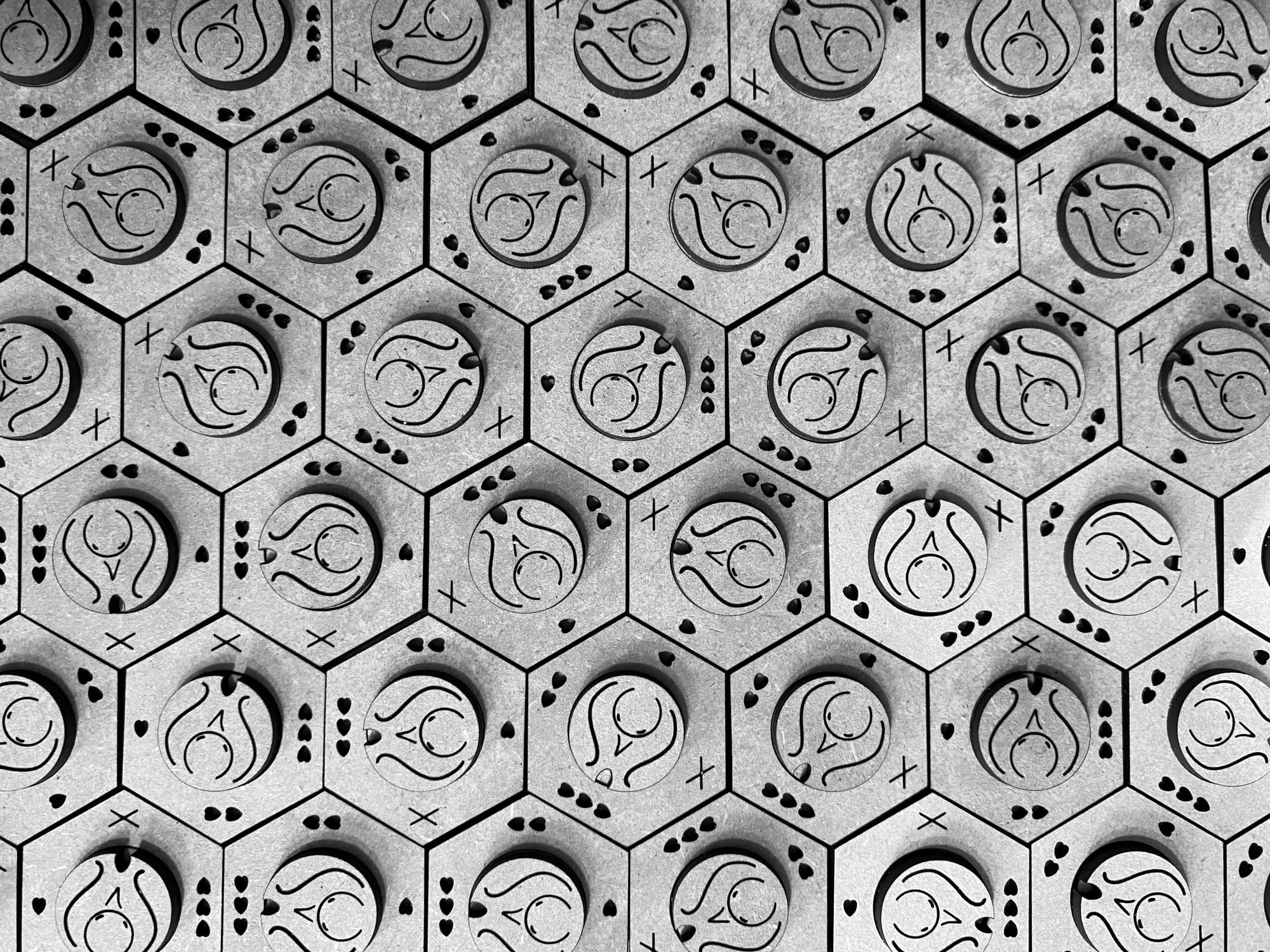
My daughter and I created a game called Hex-a-Huddle a little while ago (2020) and I have been quite delayed getting instructions and files out to everyone. So… here it is. If you feel like this would be better placed on a maker page or space, feel free to share and do so. If you don’t like to read instructions, here is a folder with the files.
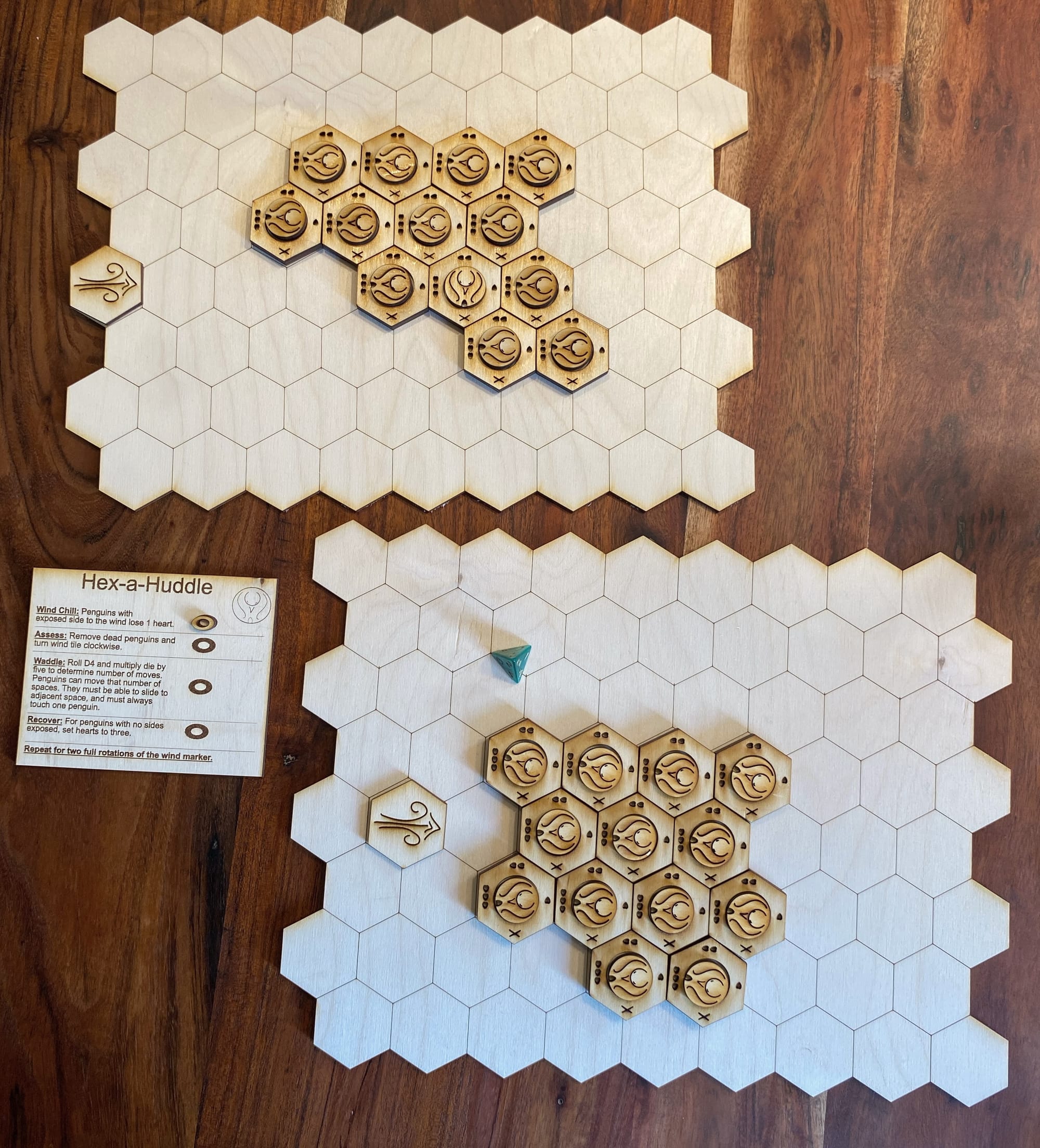
The penguins are made of a hexagonal and circular part. Each part is created from a top piece and backing. The top and backing for each piece were glued (kindergarten glue).


To create these pieces, you need to cut 3 files. I did this on a Glowforge on eighth inch birch or draftboard. All of the layers were cut (not scored). You will need to figure out the right settings for your cutter. (I am sure you could do these with paper and markers on a Cricut as well).
File 1: 52 Penguin Hexagon and Circle Tops
Next, You will need to create your wind tile, game play board, and round indicator. This is done with one file. You will need to engrave the rules (word layer) and cut the rest. If you wish to create your own rules, maybe hold off on engraving these ones.
Lastly, you have the option of using a gameboard. I think the game works well without one, but it also is prefered by some of my children. You need one file for a game board. You will want to score the grid layer and cut the outer layer for this file. The game plays with 13 penguins per player, so you will need 4 game boards if you chose to go this route.
You can go to the original post for more details on play and the process.