Week 37: Cantor Set Kirigami
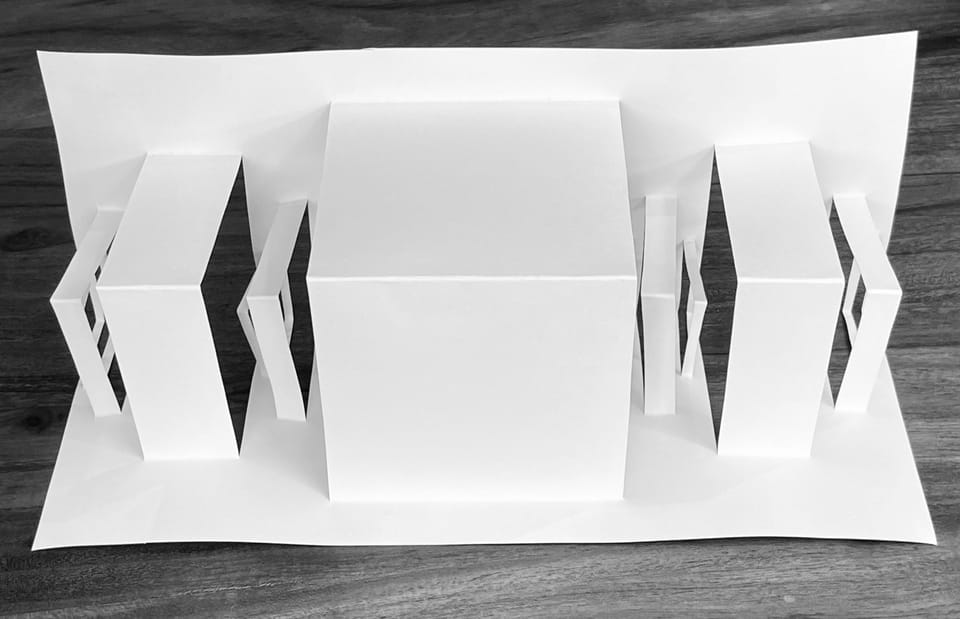
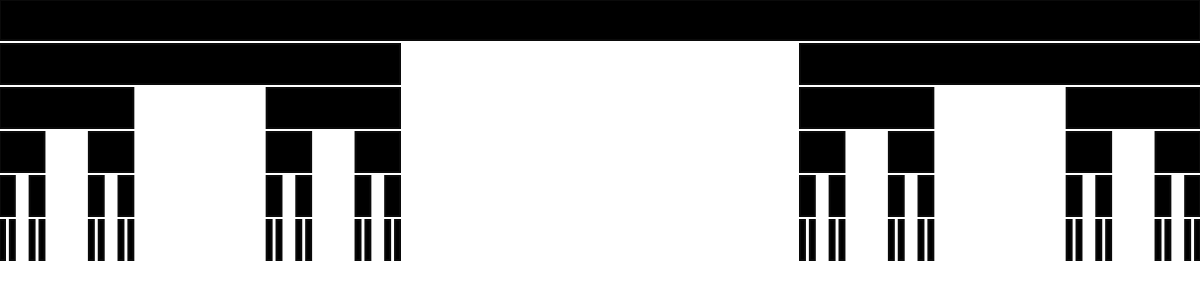
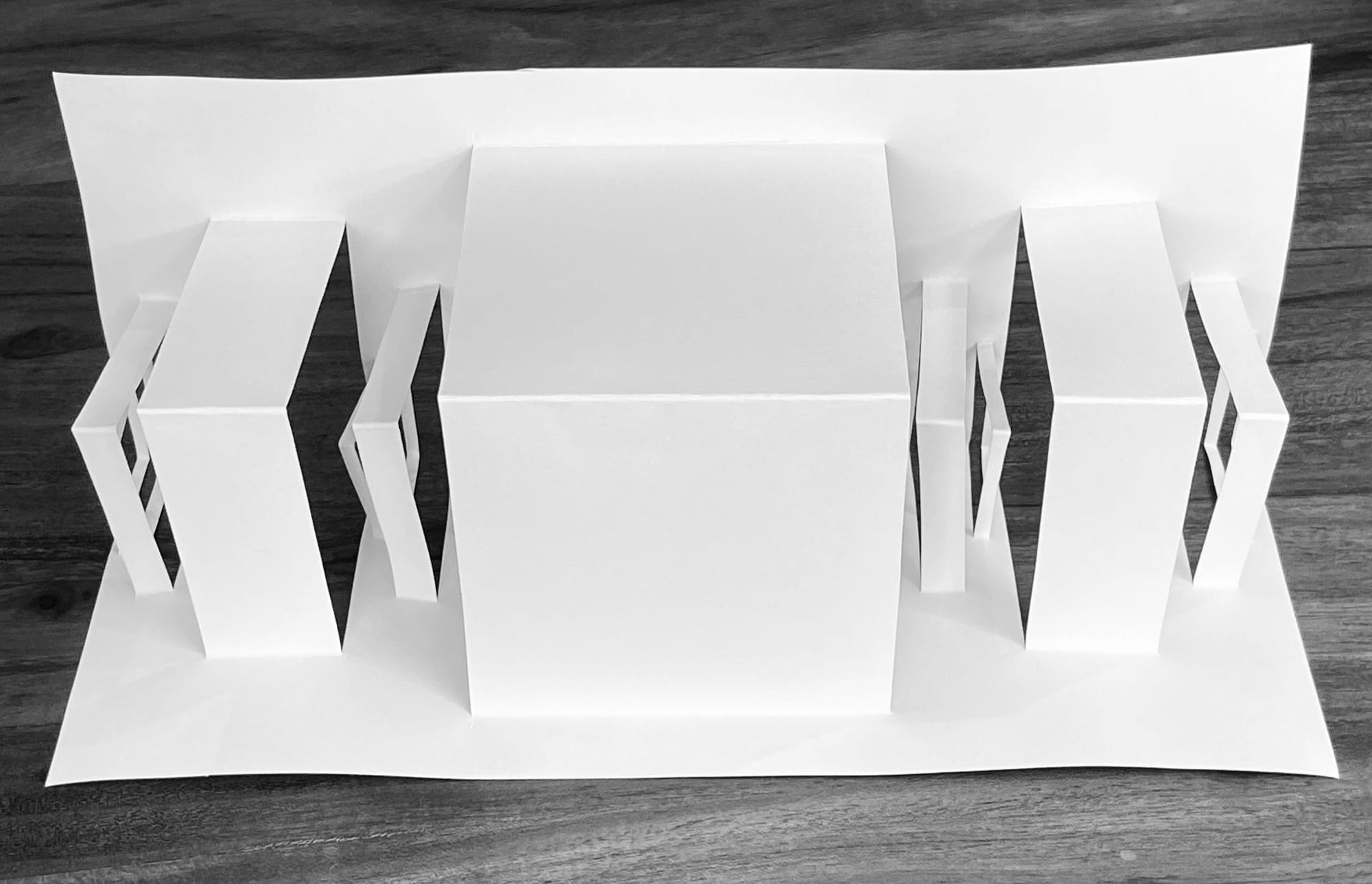
For this week’s activity, learners can play with Cantor Set Kirigami. The Cantor Set is created by drawing a line. Next, remove the middle third of that line (this will create 2 lines). For each of the two lines just created, remove the middle third (this will create 4 lines). Continue with this process until the lines are too thin to work with.
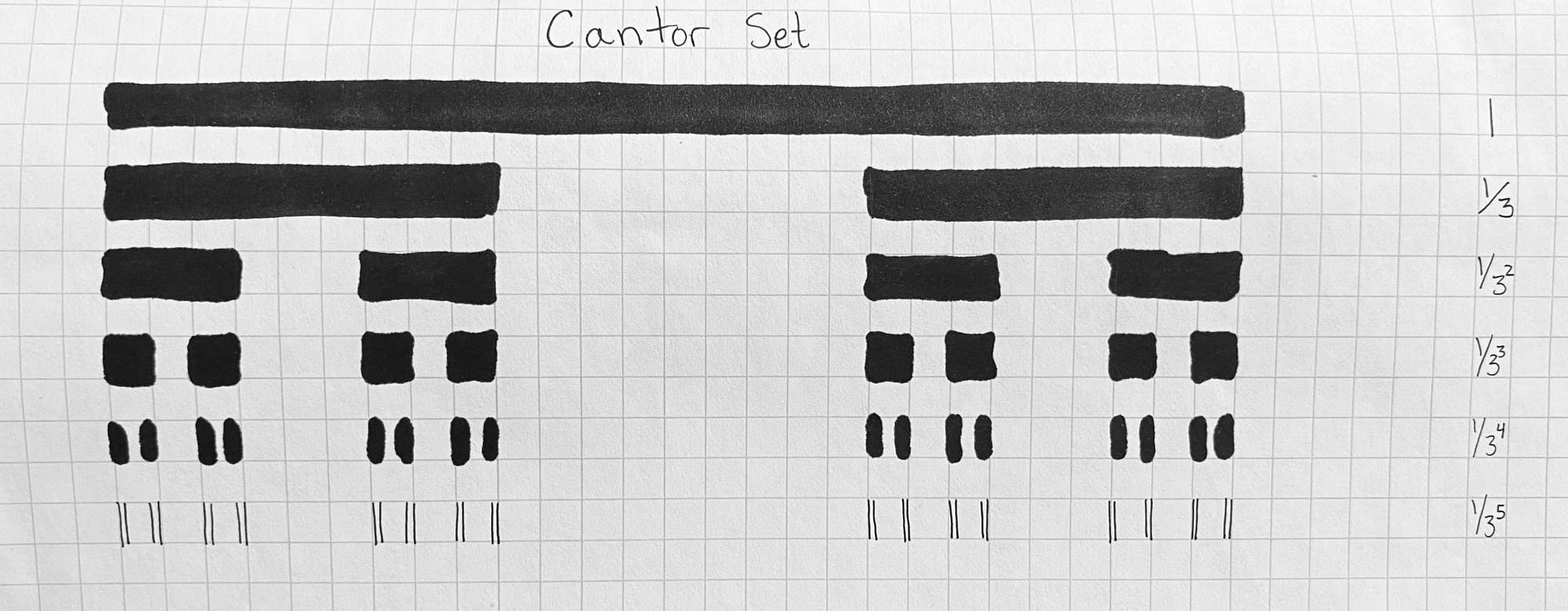
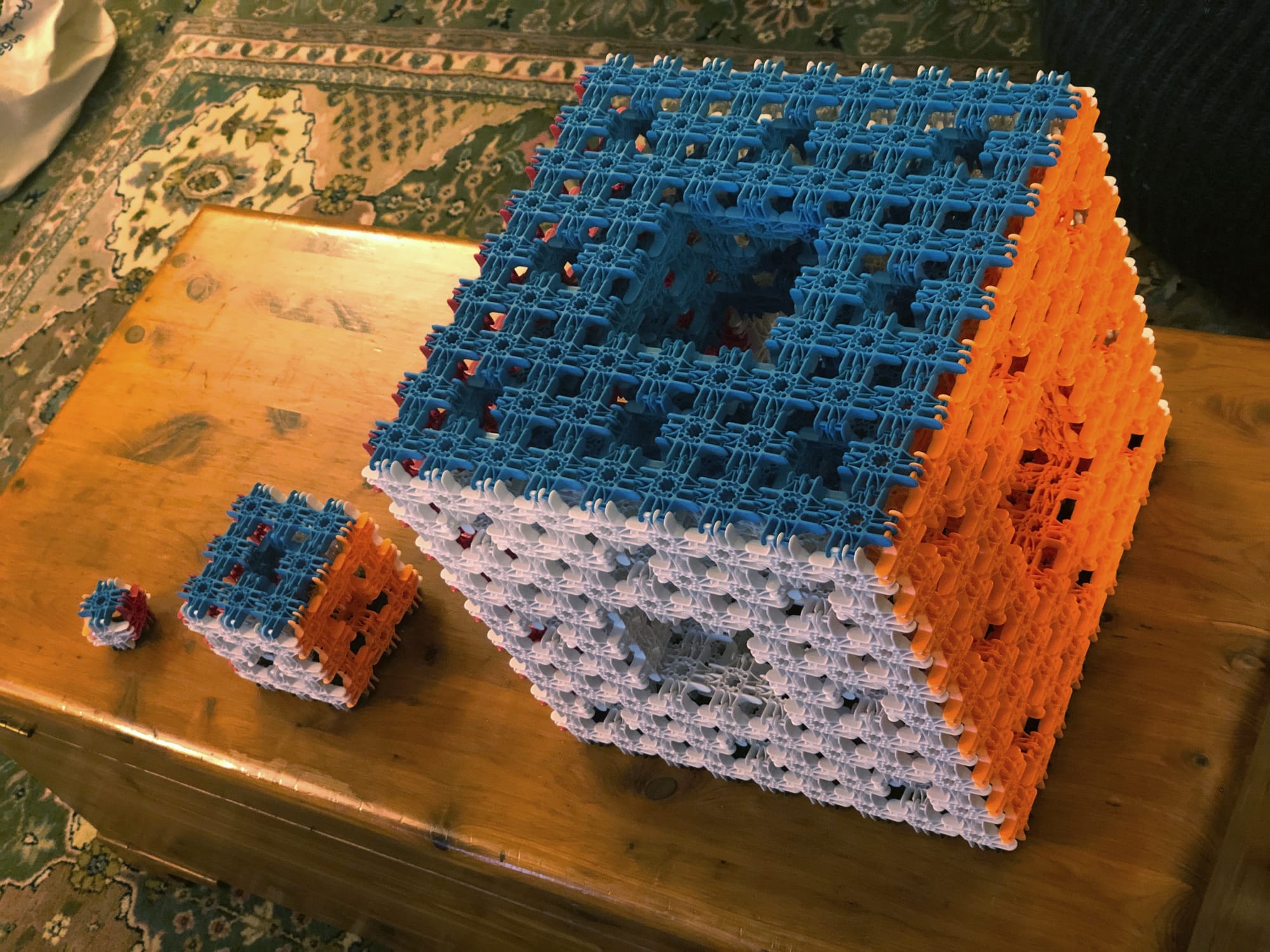
Some of the fun characteristics to notice is the pattern of the line lengths (1, 1/3, 1/9, 1/27,…), the number of lines generated with each iteration (1, 2, 4, 8, 16, …), the fact that this set is infinite, yet not countable and that it gets smaller and smaller with each iteration.
I created a fun Kirigami Cantor Set and have the template below with a video how-to. Enjoy!
Learners can also draw Cantor Set cities, roads, abstract art, and find many ways to represent this simple fractal. The Menger Sponge is one form of a Cantor set in 3d.
If you need a jpg. of the sheet:
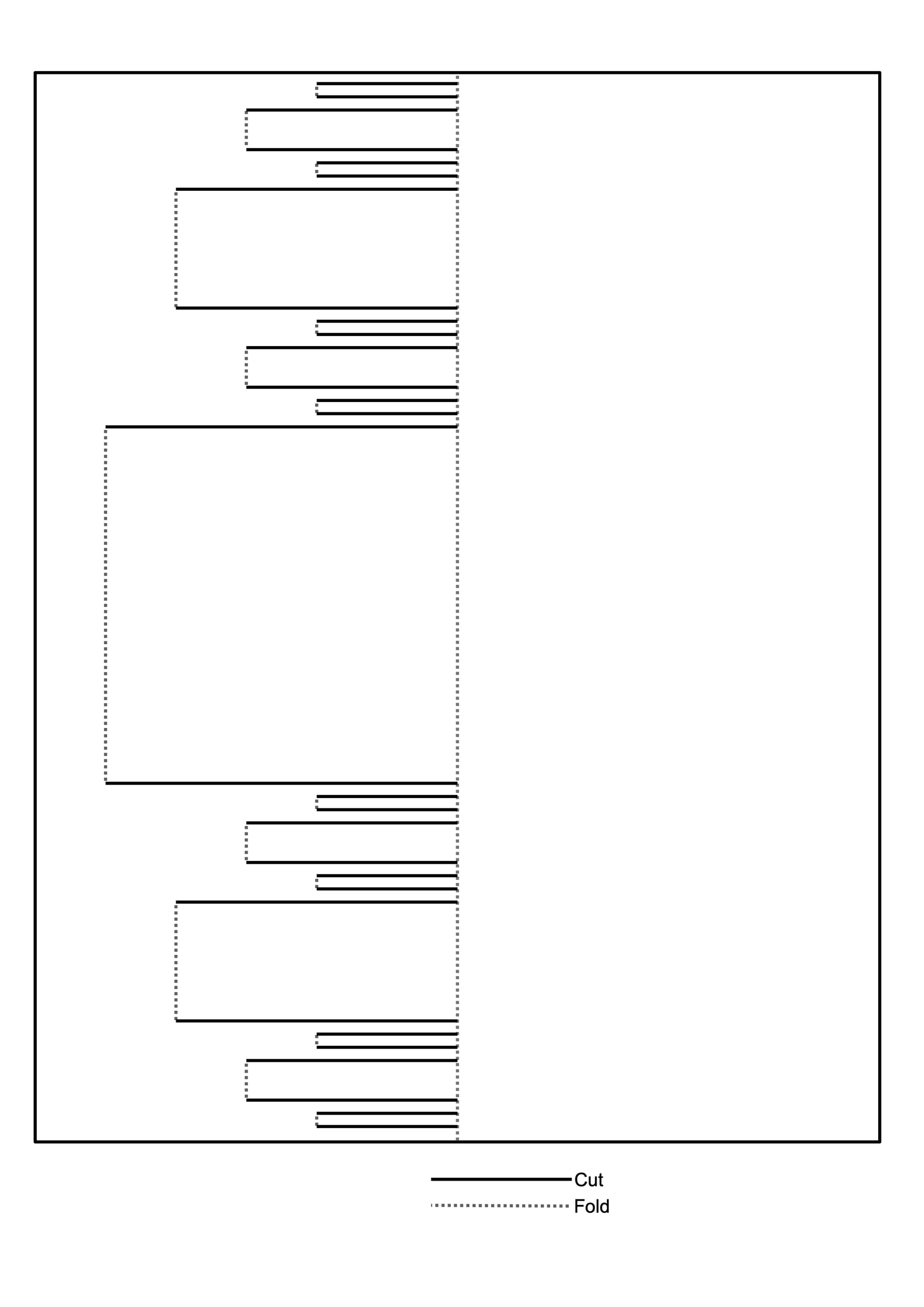
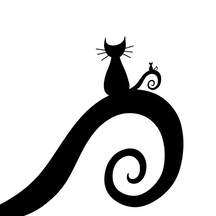

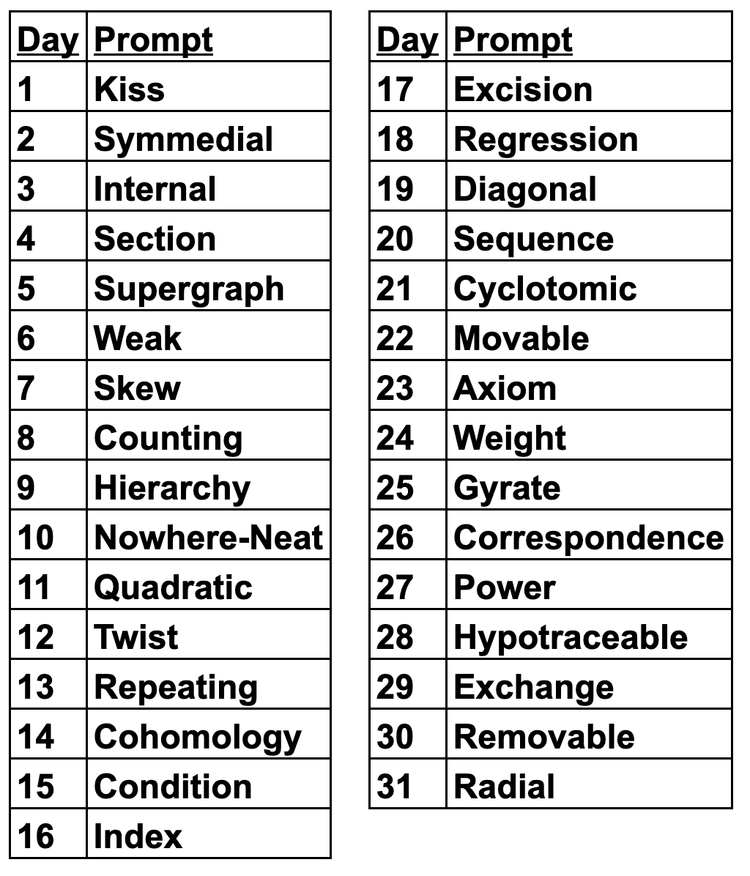
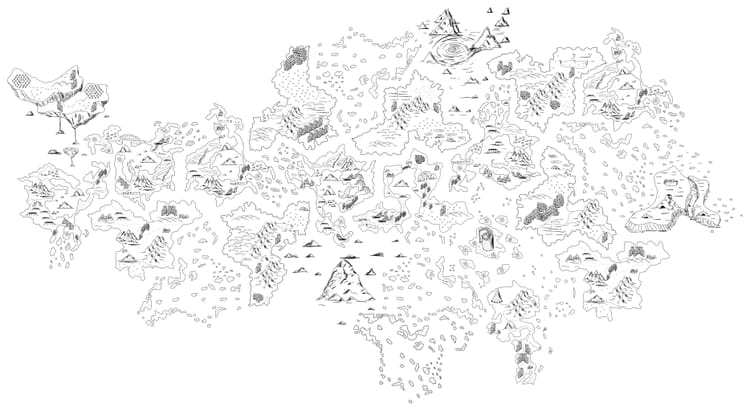
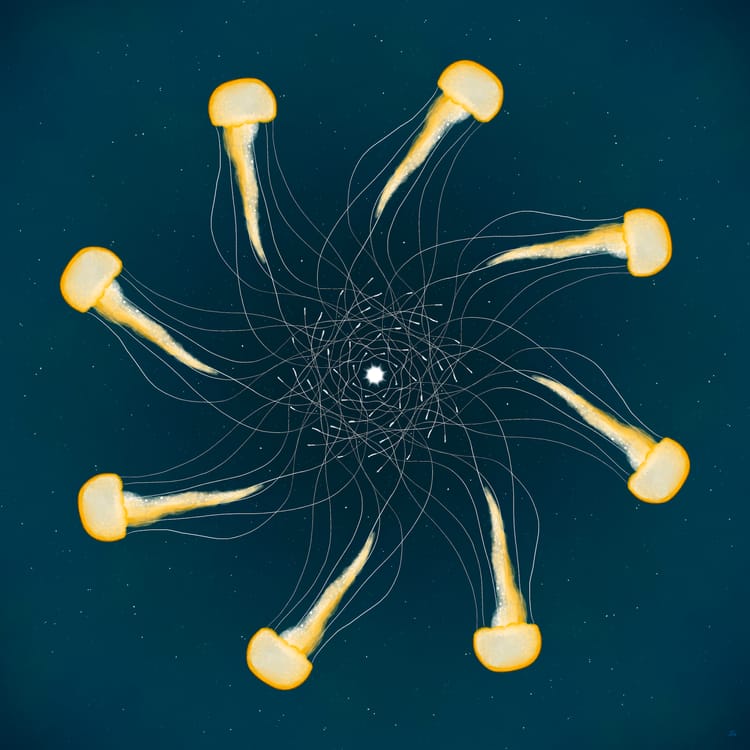
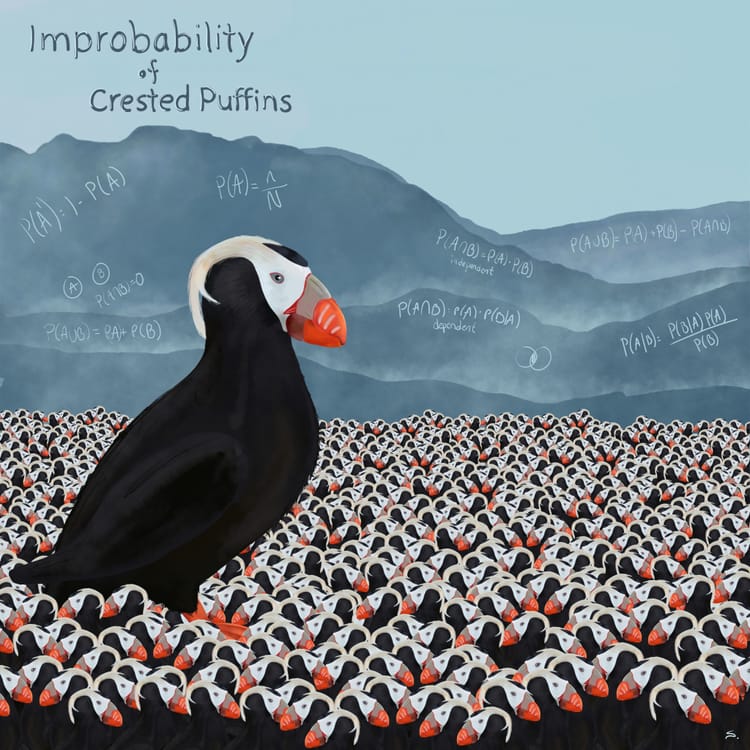
Member discussion