Week 38: Knotty Math Tiles
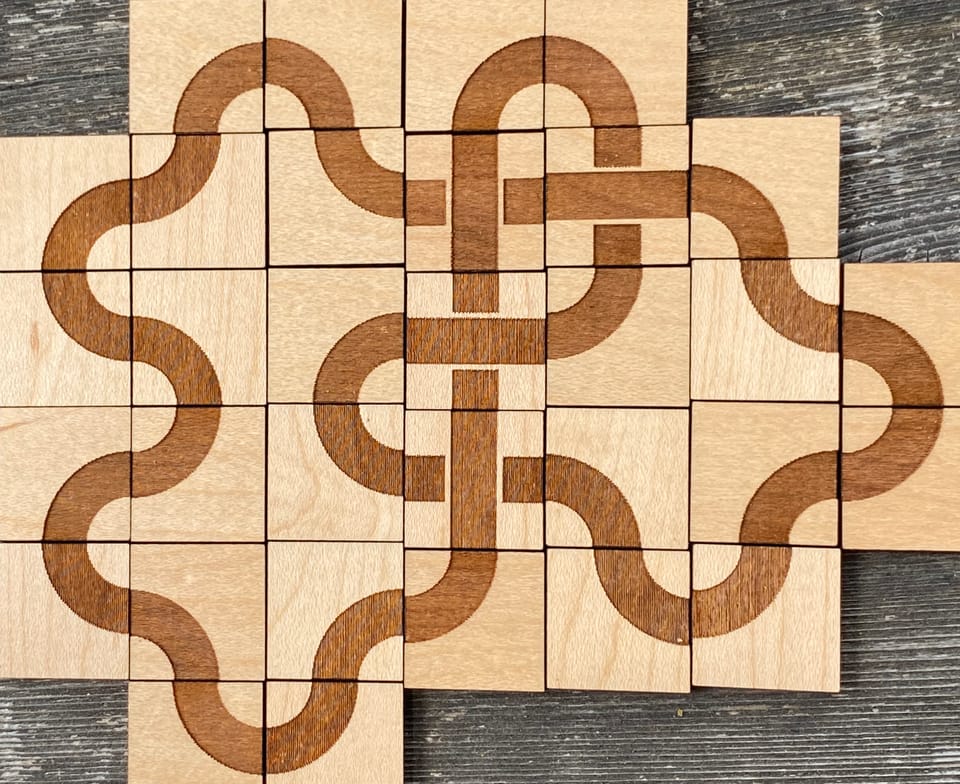


I love playing with knots. Last year I designed a Knotty Math toy with wooden tiles. It is part of a series of toys I have been working on that help create single pointed mindfulness with math. These are for kids and adults alike. I think sand, clay, tiles, and tessellations can all be instruments for this meditatively, mindful, mathematical state.
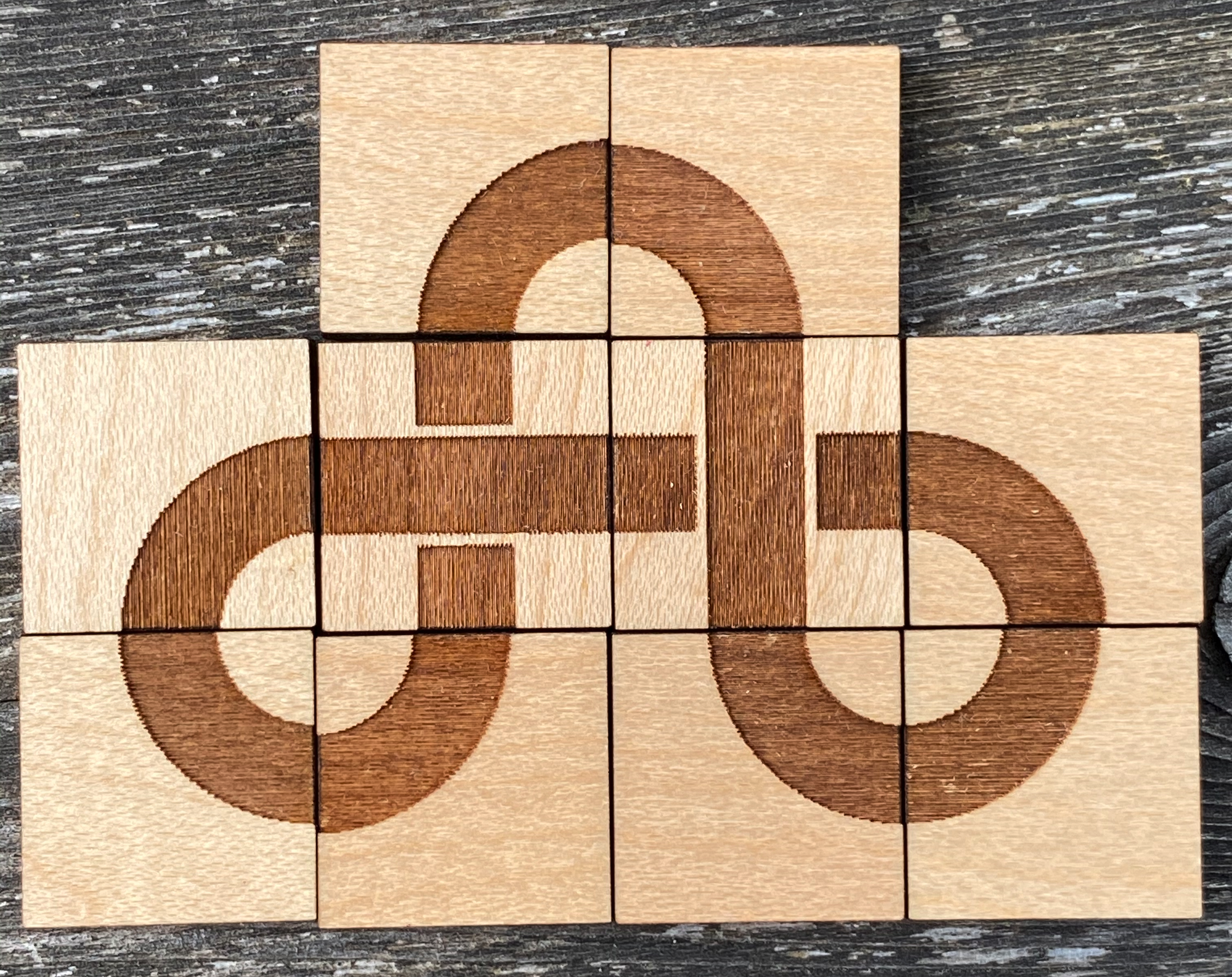
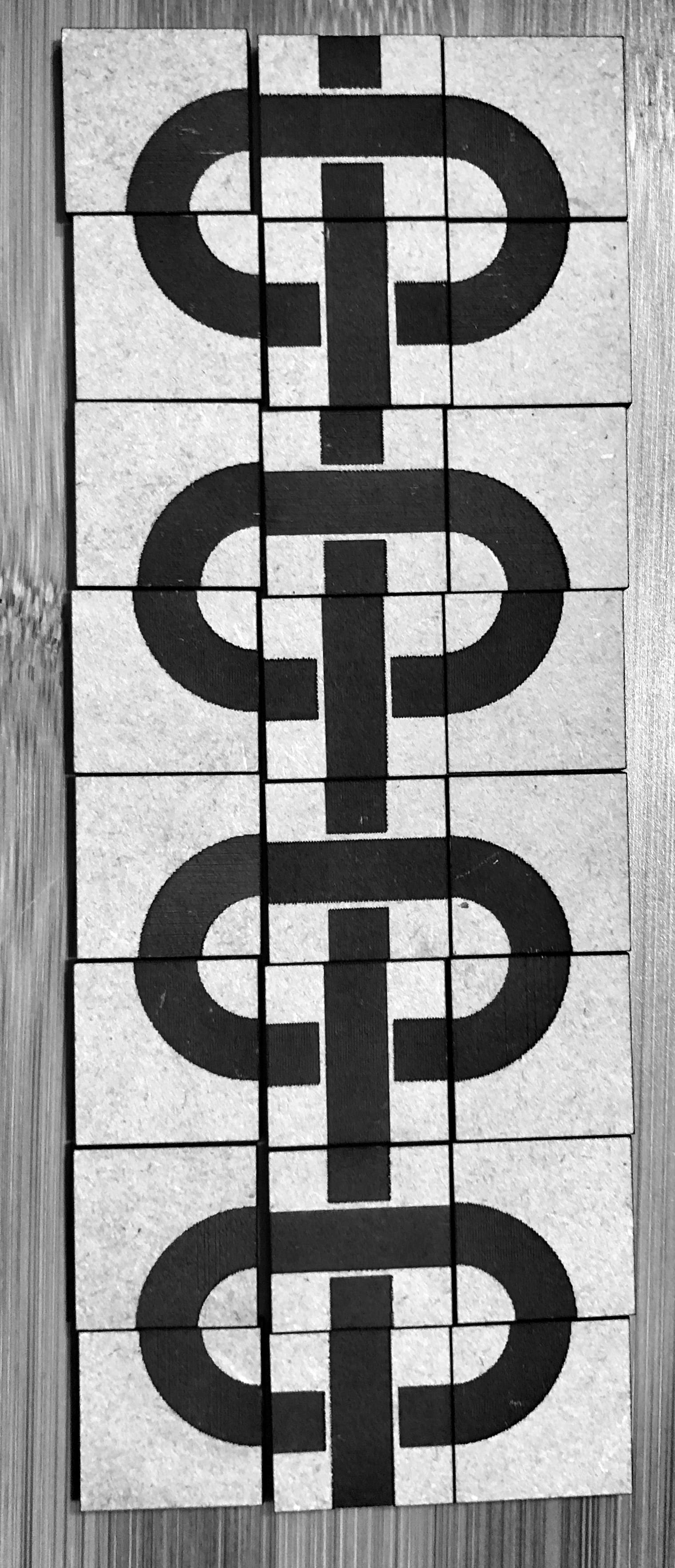
This week learners can print paper versions of these tiles and see what amazing designs they can come up with. As a challenge, learners can try to create some of the mathematical knots in knot theory with various numbers of crossings (see comic further down).
Note: The design purposely uses only two tiles. I like limiting the tile types (no single straight tiles) to prompt more problem solving thought and as a reminder that less is more. Here is a draft app.
Here is the printable:
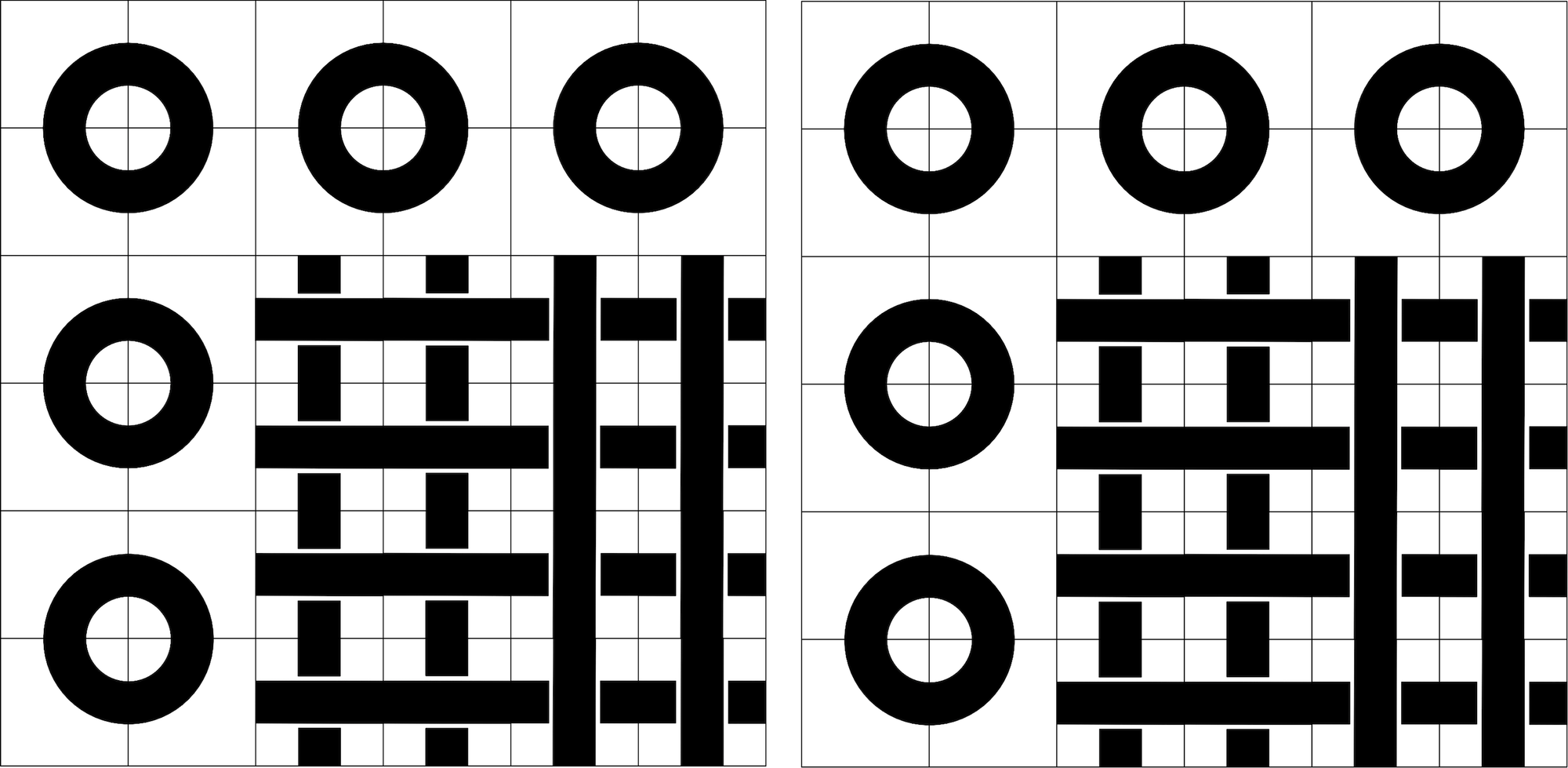
Here is a Knotty Kitty – See if you can make an unknot (0_1), trefoil (3_1), or others on this diagram (you may need to print more tiles).
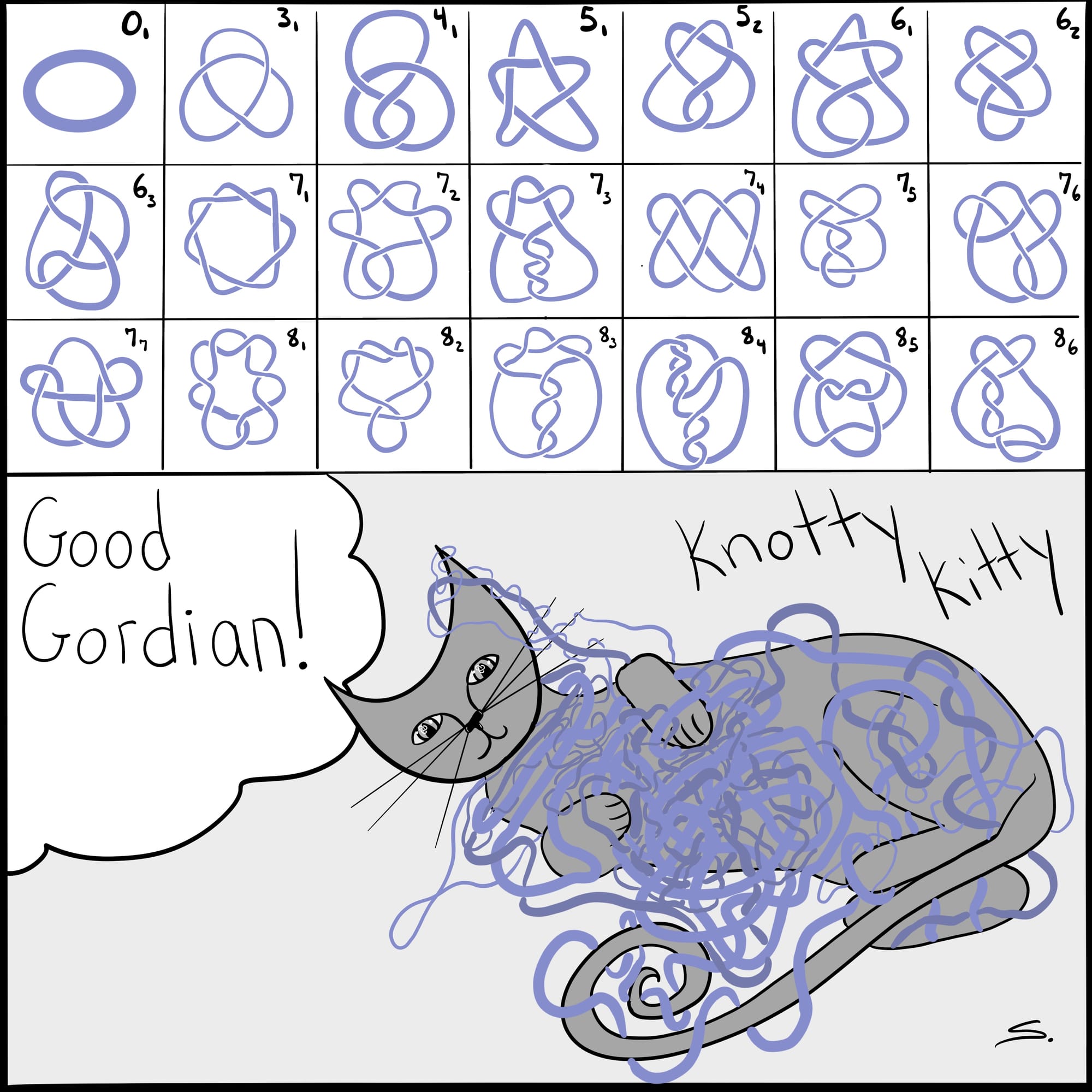
Some more examples (I have tons more, but don’t want to spoil the fun of your discovery). You can create tons of links, knots or tiled art – enjoy!
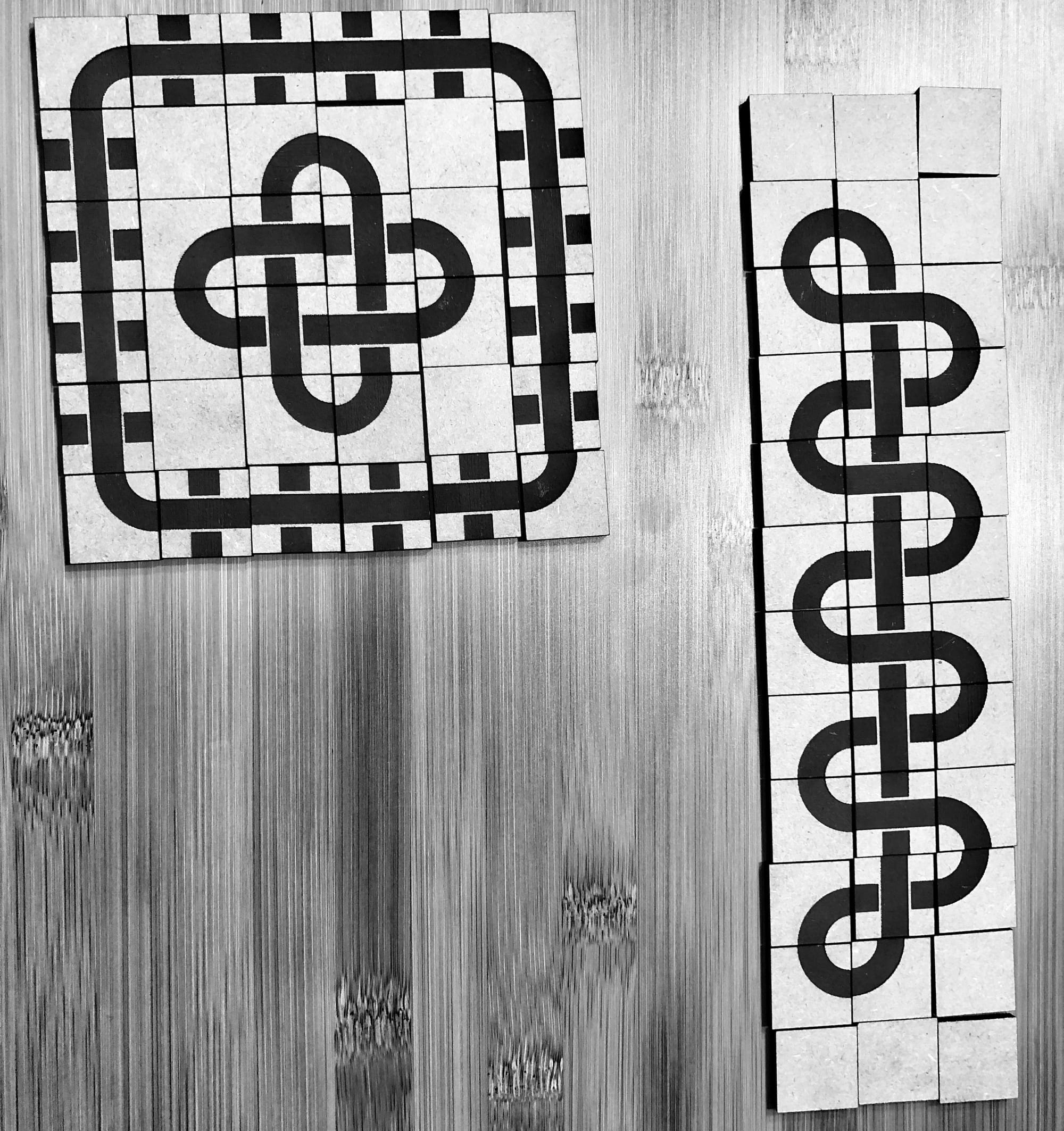
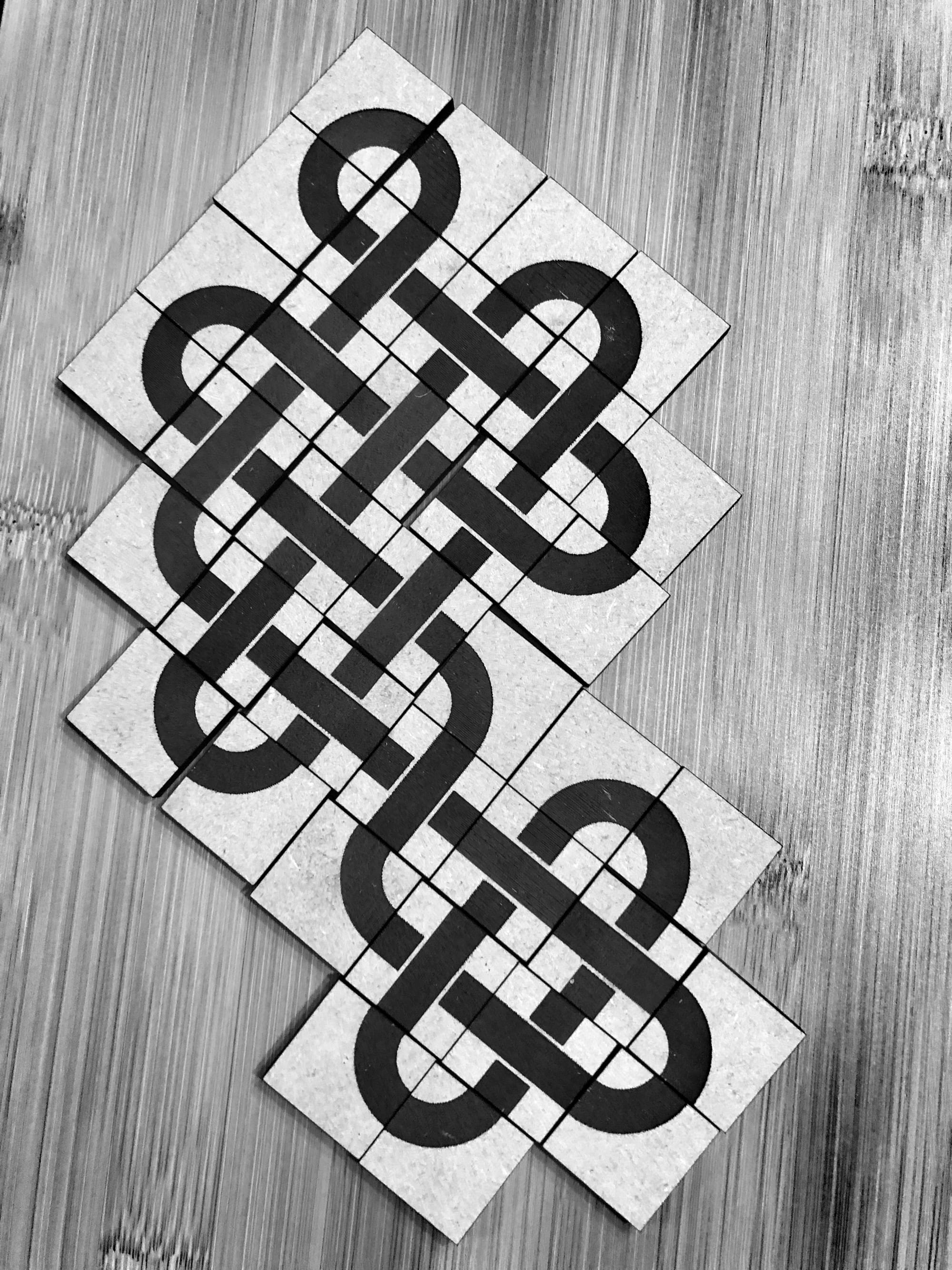
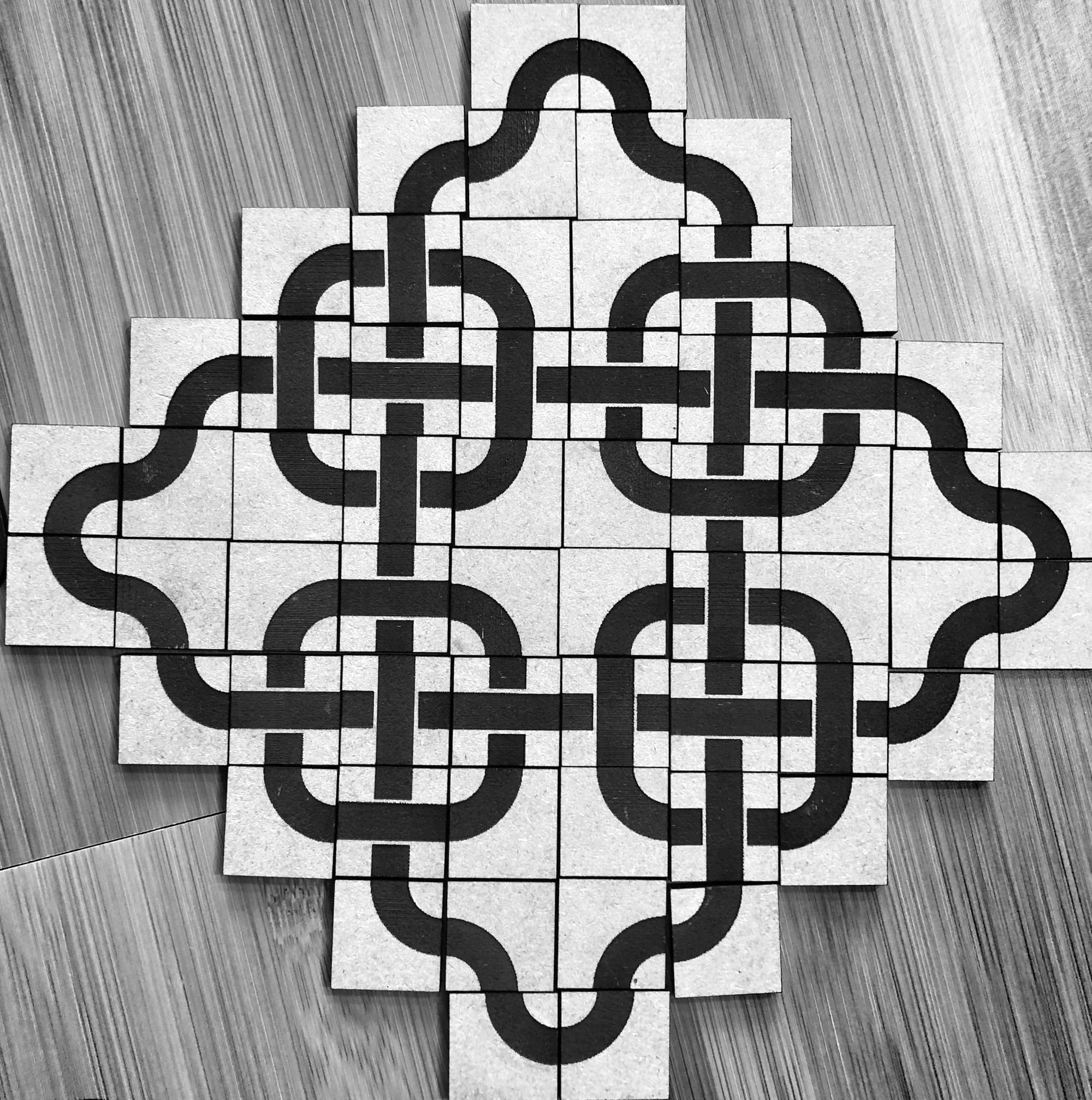
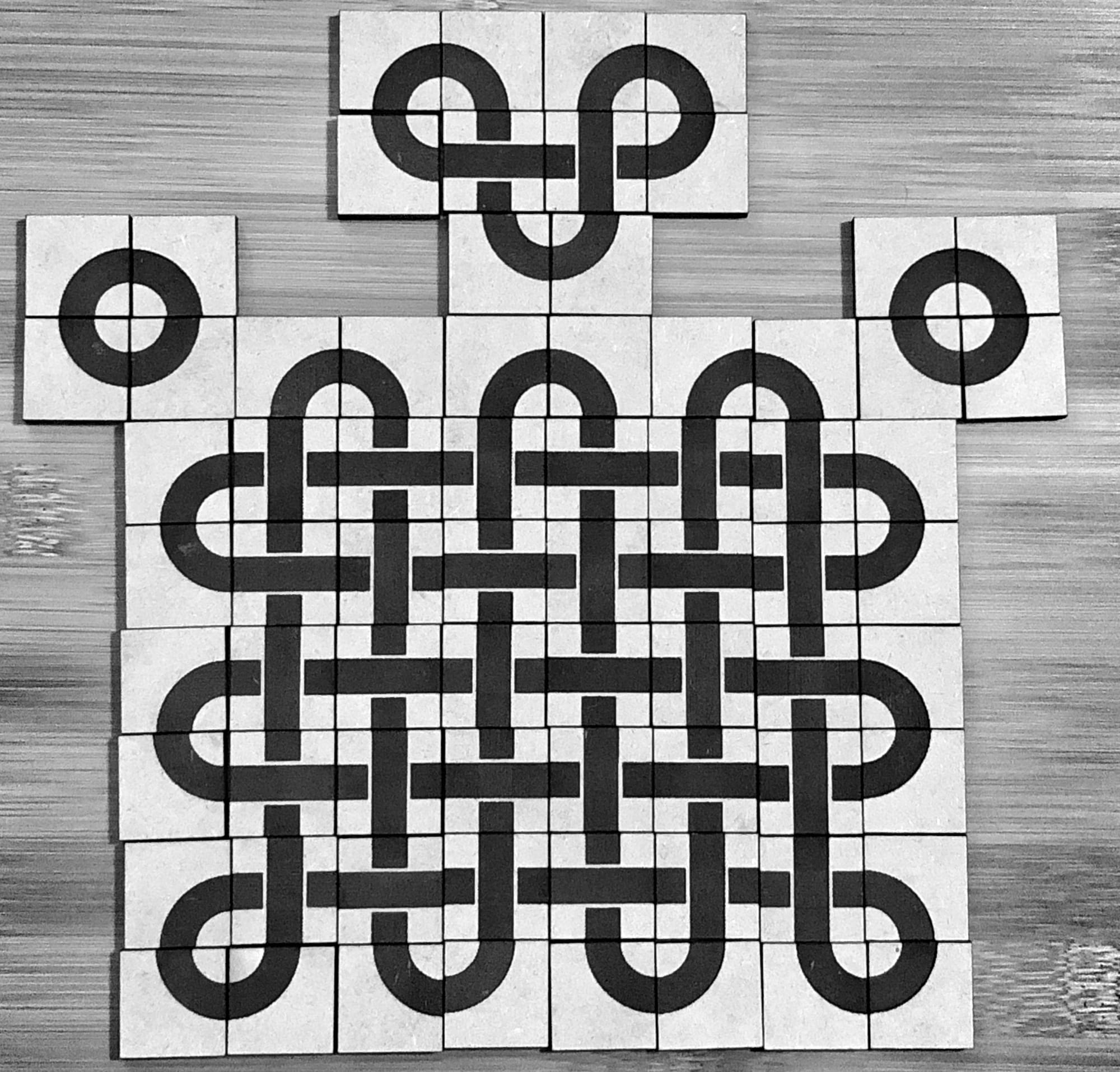
Side note: At some point I plan to post a set of cards to go with this toy so learners can try to match the tiles to the cards, but I am still contemplating what I want that to look like.
For those of you teaching virtually, here is a google drawing you can do with your classes (please save off a copy of this to be able to edit): https://docs.google.com/drawings/d/1DfwNkRi1WbP88K6SgUyne0oSAcv3a6ILNobUe5gP8qI/edit?usp=sharing
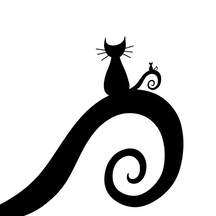
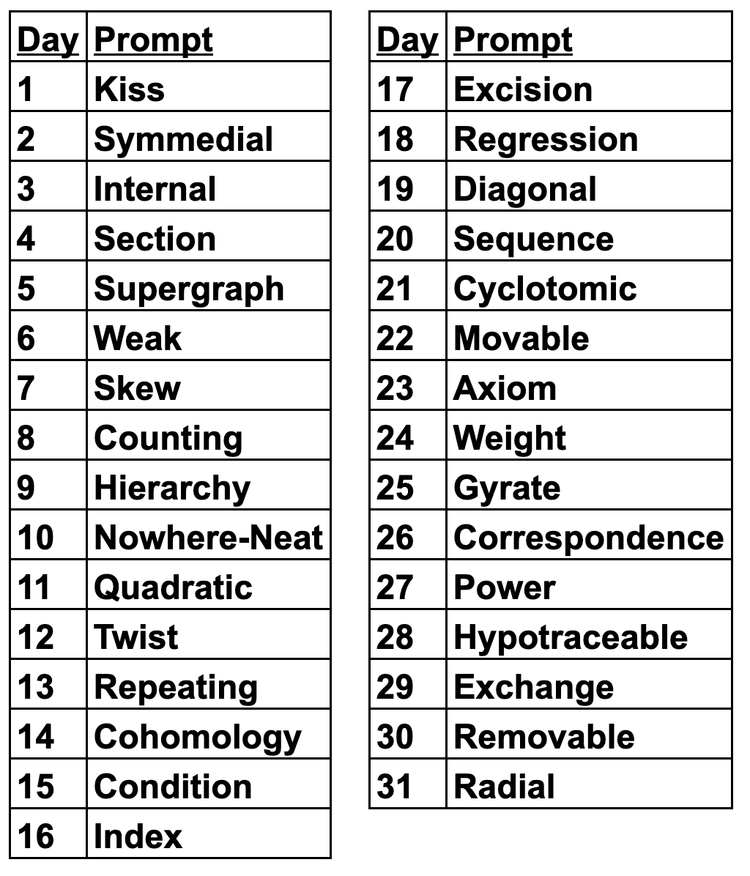
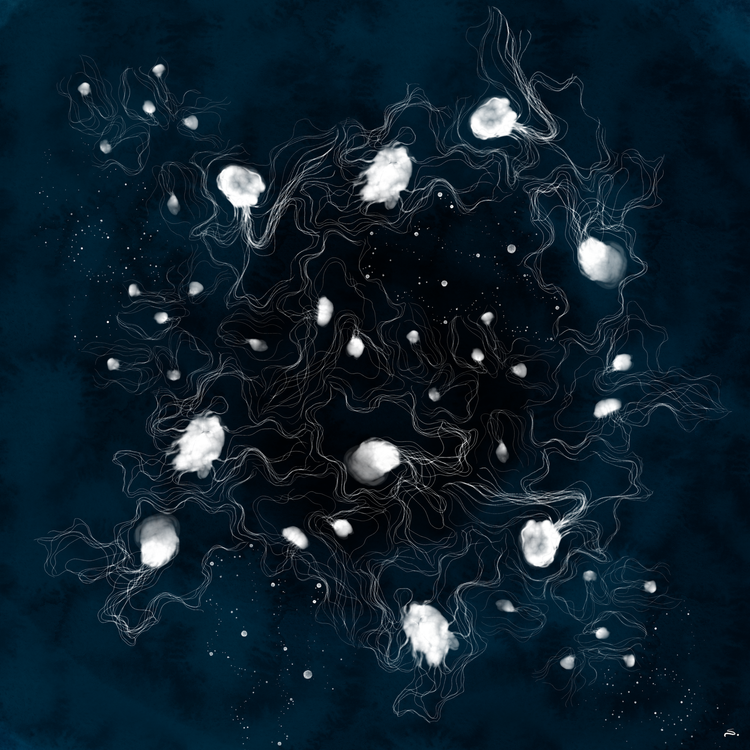
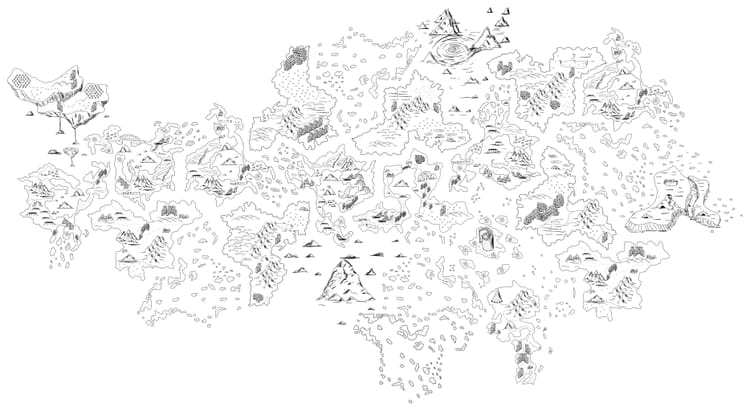
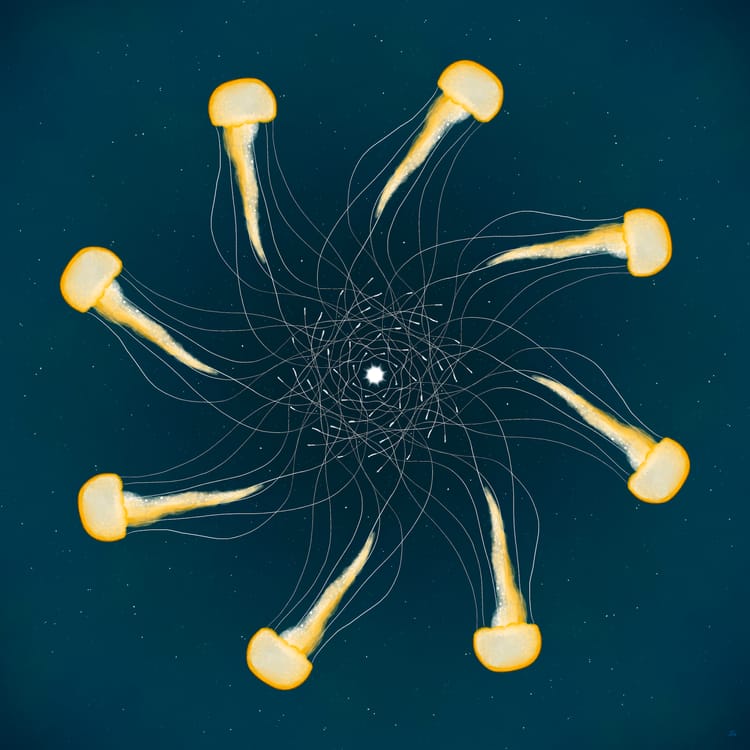

Member discussion